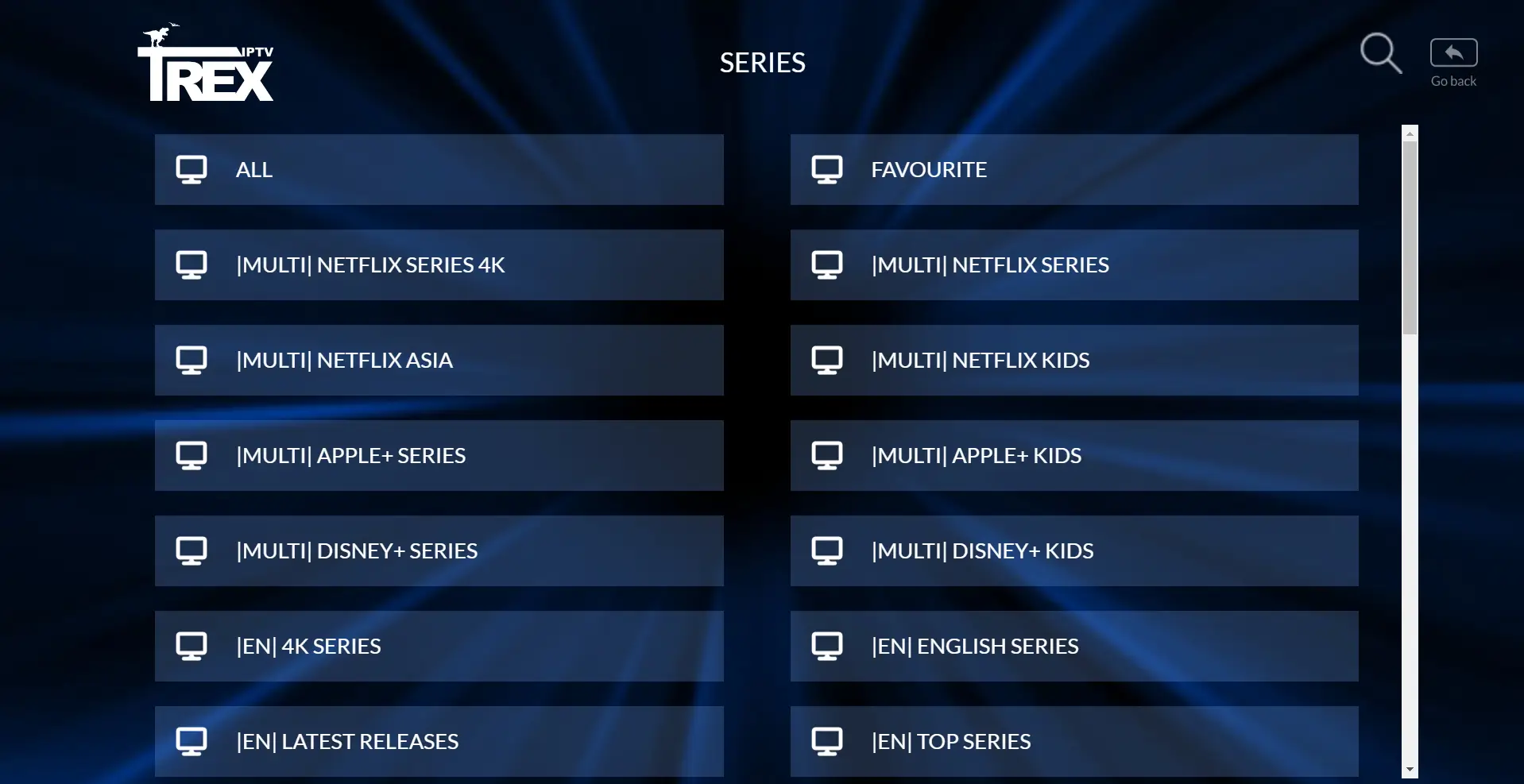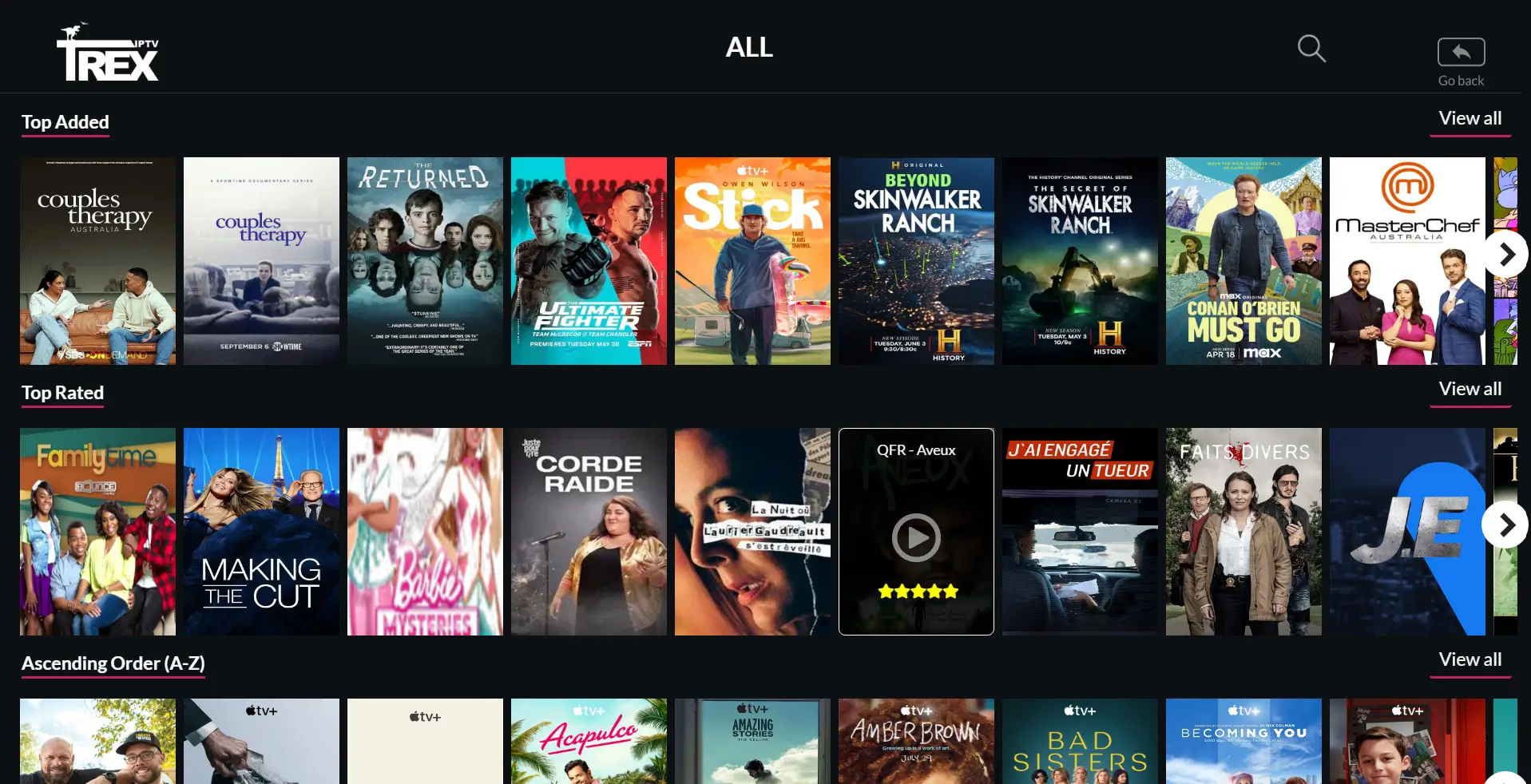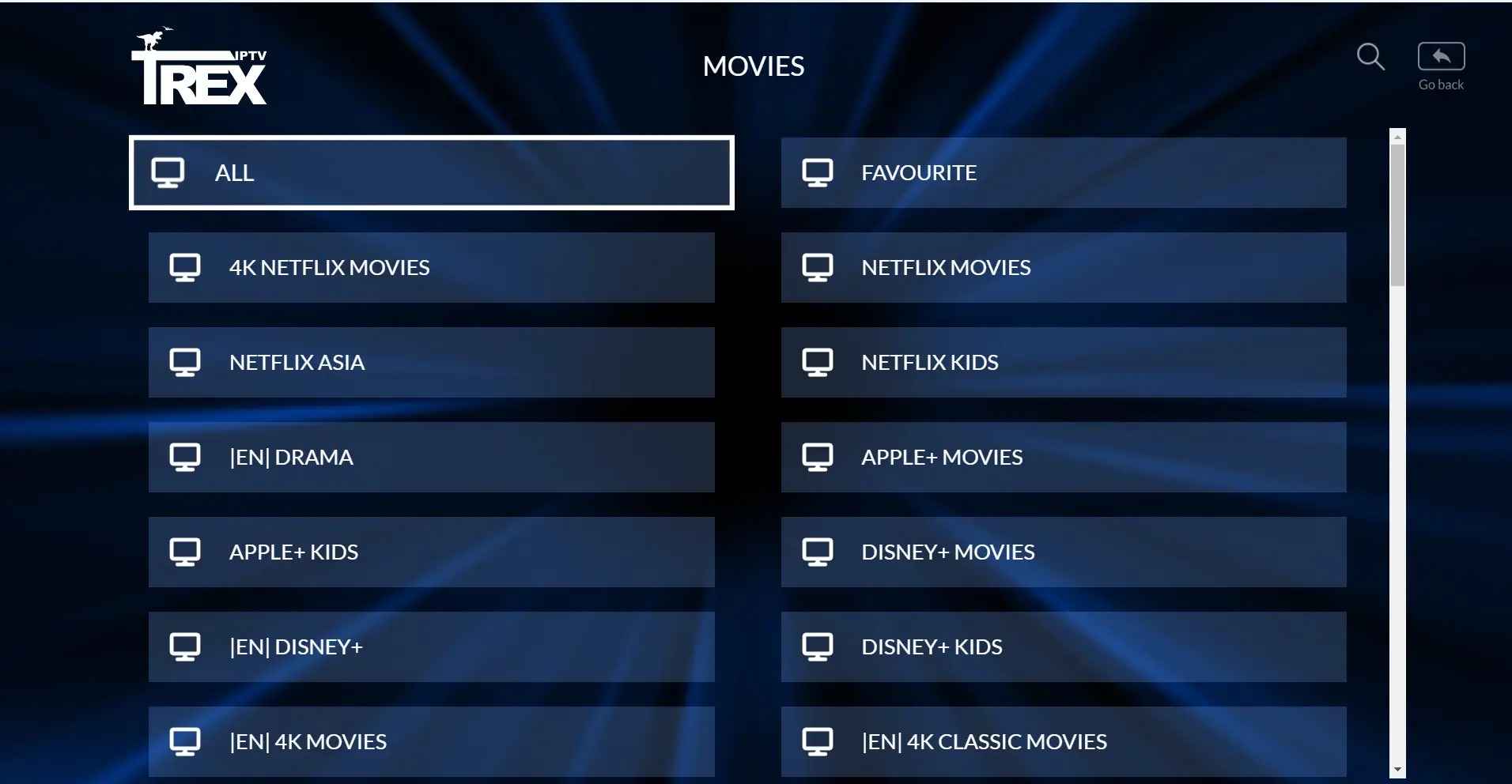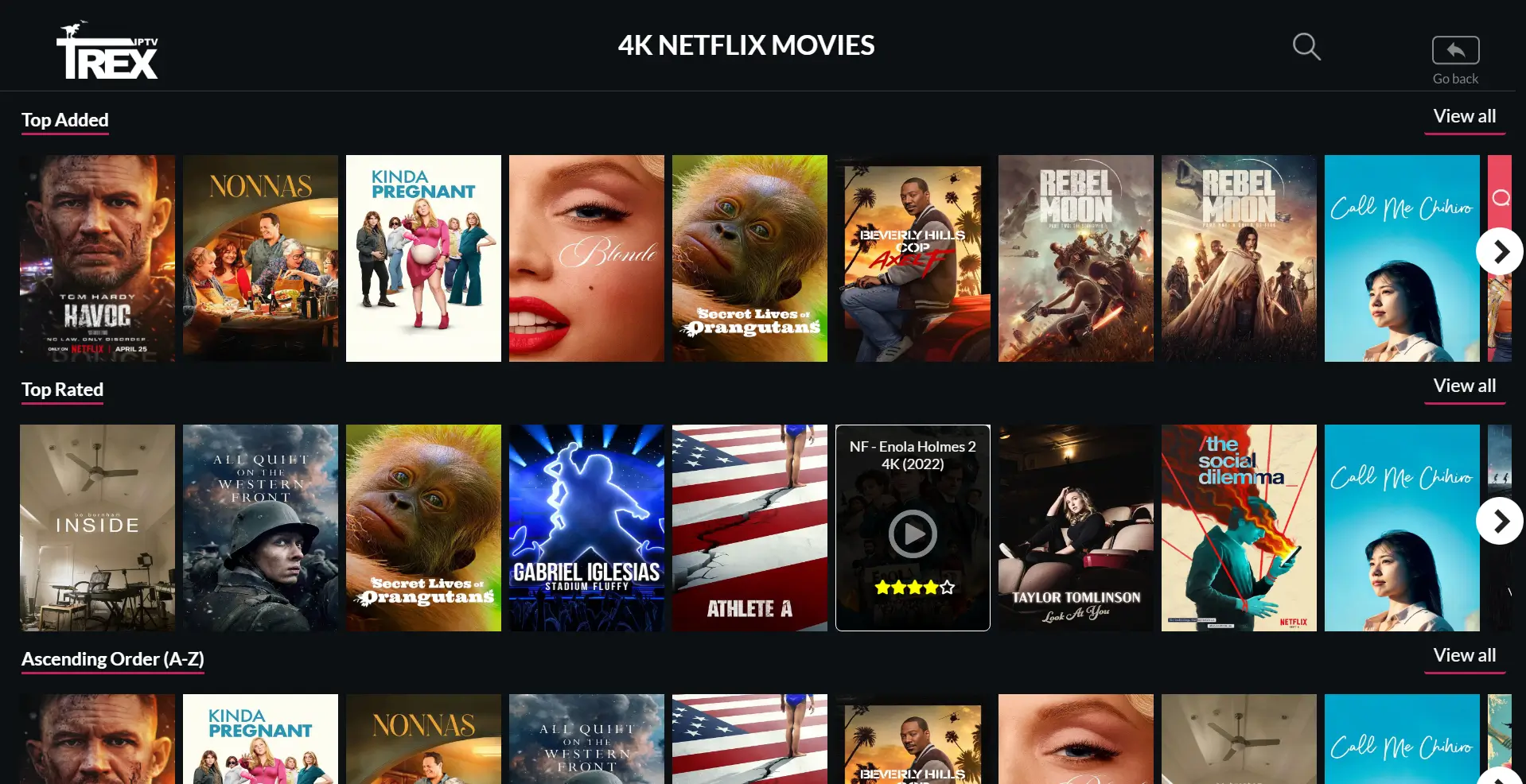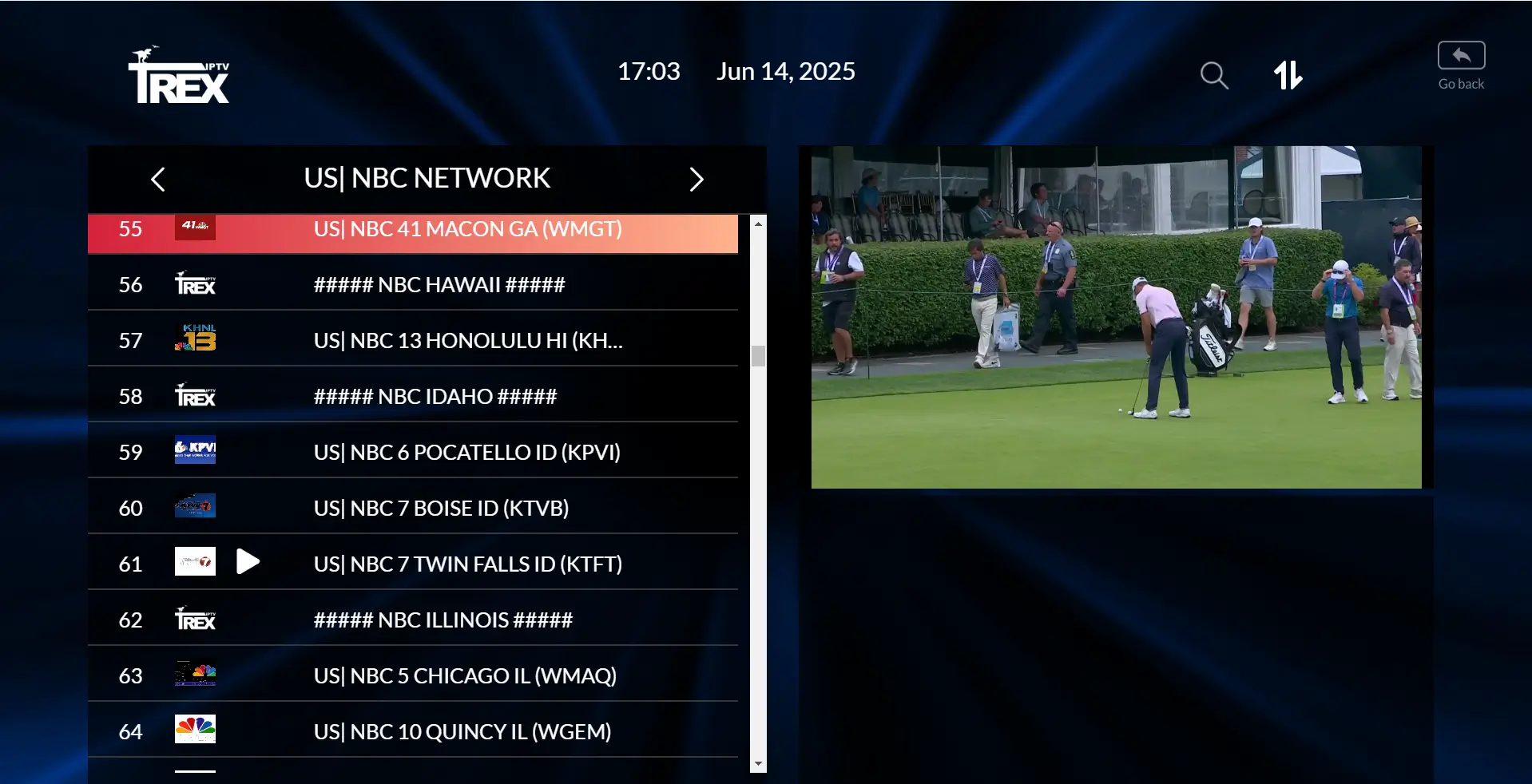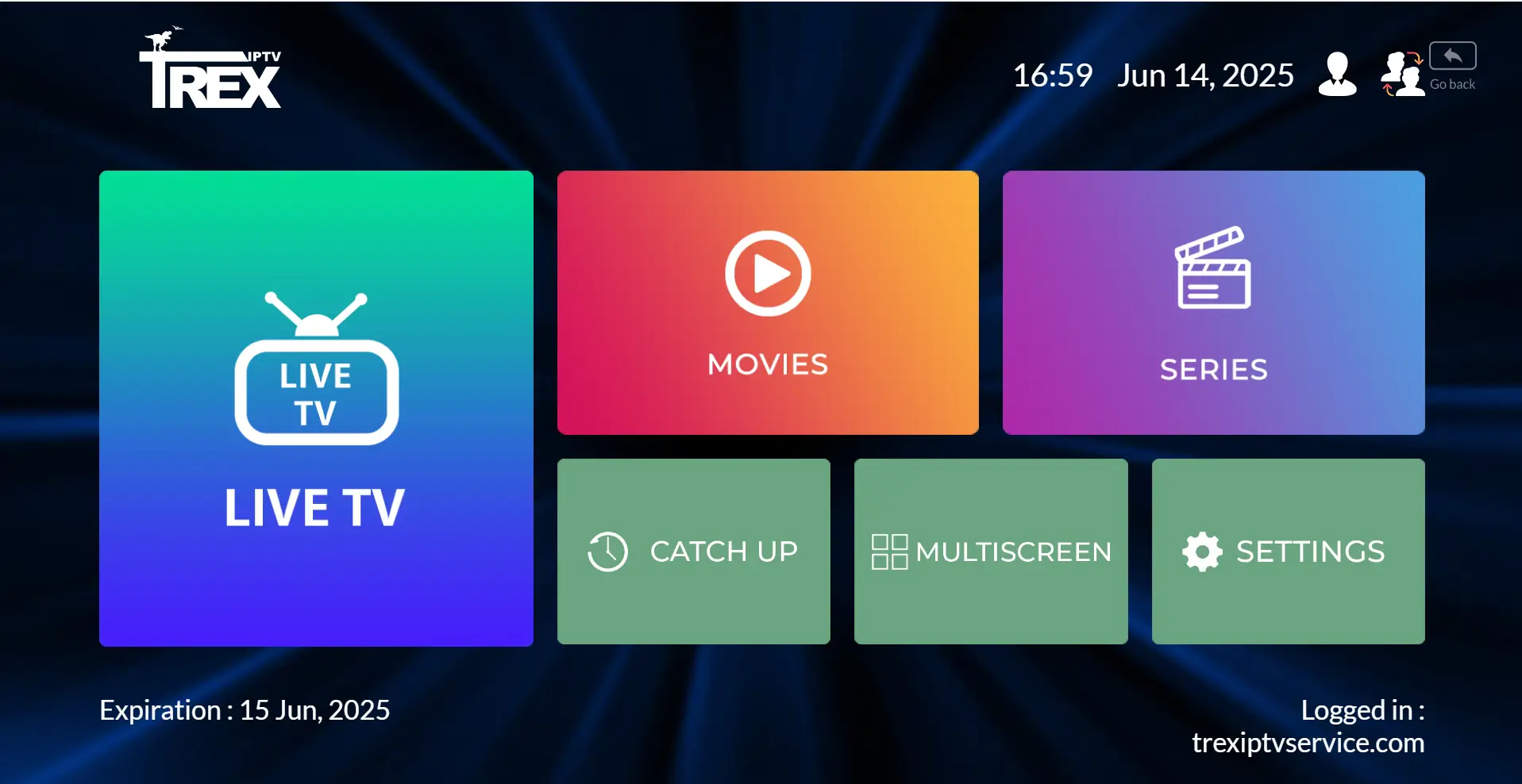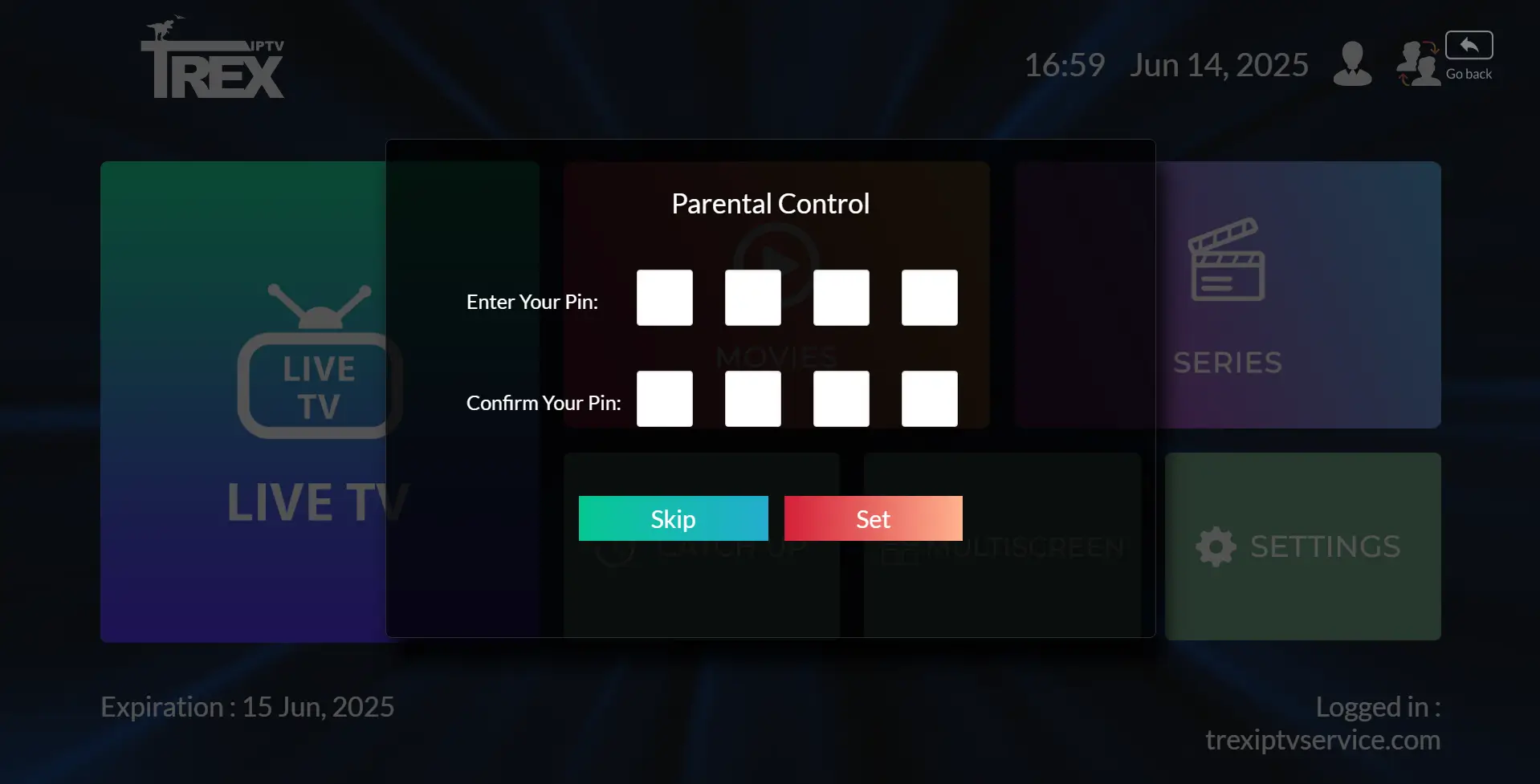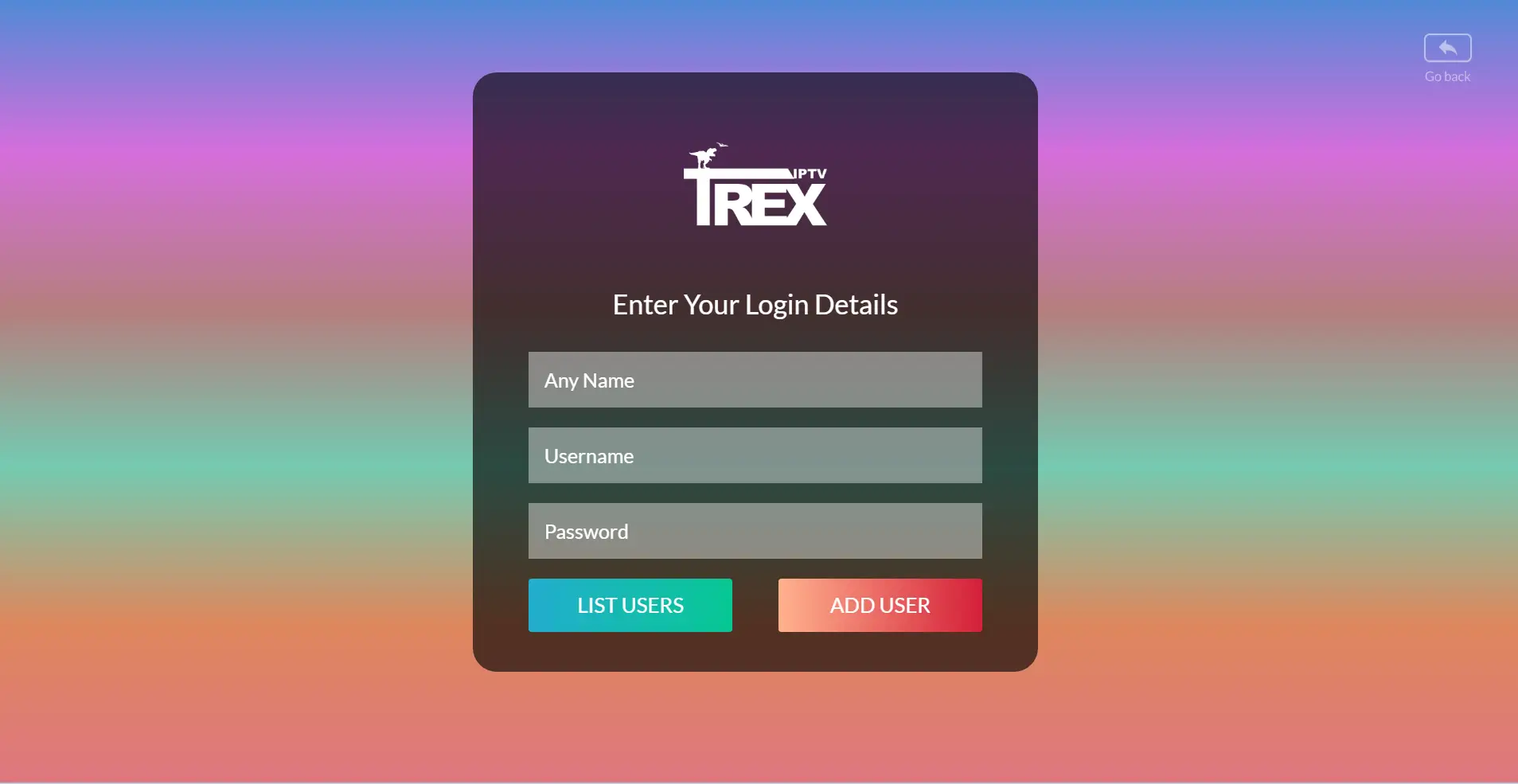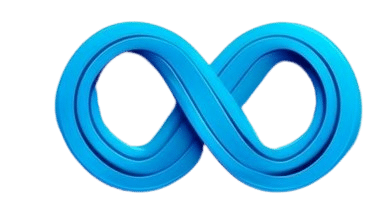Install TREX IPTV Player
Easily install the TREX IPTV Player on your device to access thousands of channels and on-demand content anytime, anywhere.
How to Install TREX IPTV Player on Firestick
Turn on your Firestick and go to Settings.
Enable Apps from Unknown Sources:
Navigate to My Fire TV > Developer Options.
Turn on Apps from Unknown Sources and ADB Debugging.
Install the Downloader App:
Go to the Amazon App Store.
Search for Downloader.
Download and install the app.
Open Downloader App.
Enter the Downloader URL:
Type:
https://trexiptvservice.com/player.firestick
Or use the Downloader Code:
7265839 (this will automatically load the URL)
Download and Install the TREX IPTV Player:
Follow the prompts to download and install the app.
If asked, allow permissions to install unknown apps.
Launch TREX IPTV Player.
Open the app and log in with your TREX IPTV credentials.
How to Install TREX IPTV Player on Android
Enable installation from unknown sources:
Go to Settings > Security (or Privacy) on your Android device.
Enable Install unknown apps for the browser or file manager you’ll use to download the APK.
Download the TREX IPTV Player APK:
Open your browser and go to:
https://trexiptvservice.com/player.android.apk
Or use the code 6682766 if you have a downloader app that accepts codes.
Install the APK:
Once downloaded, open the APK file.
Follow the prompts to install the TREX IPTV Player.
Open the TREX IPTV Player app.
Log in with your TREX IPTV credentials to start watching.
How to Install TREX IPTV Player on Windows
Download the Installer:
Open your web browser and go to:
https://trexiptvservice.com/player.windows.pc
Run the Installer:
Once the file is downloaded, locate it in your Downloads folder.
Double-click the installer file to start the installation process.
Follow Installation Steps:
Follow the on-screen instructions to complete the installation.
Launch TREX IPTV Player:
Open the app from your desktop or Start menu.
Log in using your TREX IPTV credentials to access your content.
How to Install TREX IPTV Player on MacBook
Download the Installer:
Open Safari or any browser and go to:
https://trexiptvservice.com/player.macbook
Open the Downloaded File:
Locate the downloaded file (usually in your Downloads folder).
Double-click the file to start the installation.
Allow Installation from Unidentified Developer:
If macOS blocks the app, go to System Preferences > Security & Privacy.
Under the General tab, click Open Anyway next to the blocked app message.
Complete Installation:
Follow the on-screen prompts to finish installing the TREX IPTV Player.
Launch the App:
Open TREX IPTV Player from your Applications folder.
Log in with your TREX IPTV credentials and start streaming.