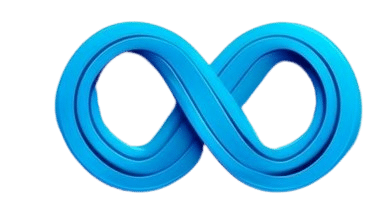Setup guide
Follow our simple IPTV setup guide to easily install and configure your IPTV app on any device. Start streaming your favorite channels, movies, and series in minutes.
How to Install IPTV Smarters Pro on Android
Enable Unknown Sources:
Go to Settings > Security (or Privacy).
Enable Install unknown apps for your browser or file manager.
Download the APK:
Visit the official website: https://smarters.co.com
Or download directly using this link:
https://smarters.co.com/smarterspro.apk
Alternatively, use the Downloader app with code: 1074220.
Install the APK:
Open the downloaded file and follow the prompts to install.
Launch IPTV Smarters Pro:
Open the app, enter your IPTV credentials, and start streaming.
How to Install Tivimate on Android via Downloader
Enable Unknown Sources:
Go to Settings > Security (or Privacy).
Enable Install unknown apps for your browser or Downloader app.
Use Downloader App:
Open the Downloader app on your Android device.
Enter the code: 272483
Or enter the URL:
https://tivimate.co.com/tivimate.apk
Download and Install:
Follow the prompts to download and install the Tivimate app.
Launch Tivimate:
Open the app and set up your IPTV service to start watching.
Official Website:
For more info or manual download, visit https://tivimate.co.com/
How to Install IPTV Smarters Pro on Windows
Download the Installer:
Visit the official website: https://smarters.co.com/windows/
Alternatively, you can download the installer directly from the Microsoft Store: Smarters IPTV Pro on Microsoft Store
Run the Installer:
Locate the downloaded file and double-click to start the installation process.
Follow the on-screen instructions to complete the installation.
Launch the Application:
Once installed, open IPTV Smarters Pro from your Start menu or desktop shortcut.
Configure Your IPTV Service:
Enter your IPTV provider's credentials (username, password, and server URL) to access live TV, VOD, and series content.
✅ System Requirements
Operating System: Windows 10 or later
Processor: Intel Core i3 or equivalent
RAM: 4 GB or more
Storage: 500 MB of available space
How to Install IPTV Smarters Pro on Smart TVs (Samsung & LG)
Access the Smart Hub:
Press the Smart Hub button on your remote control.
Search for IPTV Smarters Pro:
In the search bar, type "IPTV Smarters Pro".
Install the App:
Select the app from the search results and click Install.
Launch the App:
Once installed, open the app from your Apps menu.
Configure Your IPTV Service:
Upon opening, you'll be prompted to enter your IPTV credentials:
M3U URL or
Xtream Codes API.
Start Streaming:
After entering your credentials, you can access live TV, movies, and series.
We are always here to help, contact our support team. 24/7.